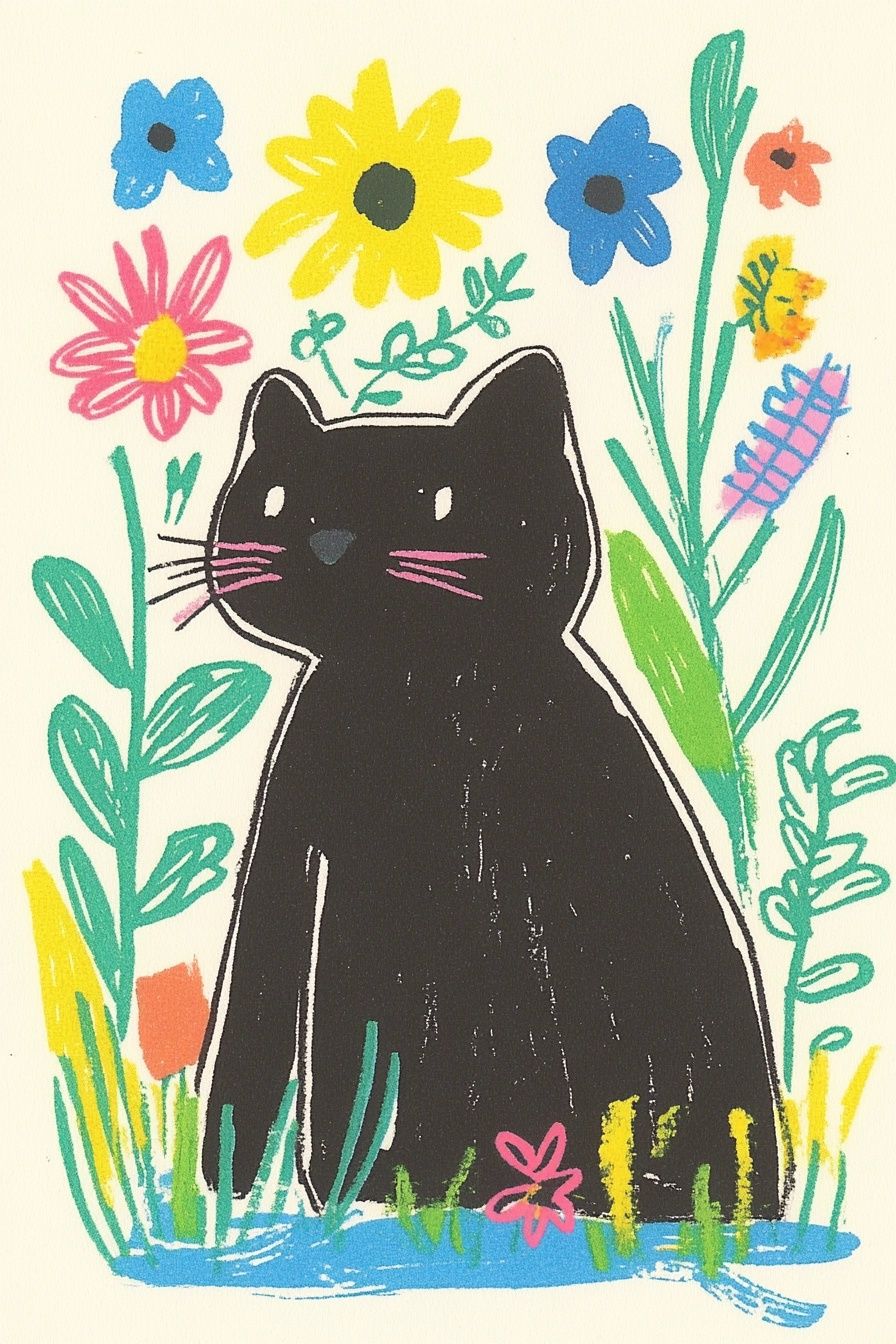Plus de conseils
Vous pouvez explorer davantage en combinant les commandes suivantes:
- --s: La valeur par défaut est 100, elle peut être définie entre 0 et 1000. Une valeur plus élevée produit des images plus détaillées et des styles plus proches de la réalité.
- -niji 6: Utiliser cette commande donnera l'image un style plus animé.
- --sw: La valeur par défaut est 100, elle peut être définie entre 0 et 1000. Une valeur plus élevée fait que le style est plus proche de l'original.
- --sv: Il existe six versions de la fonction de Référence de Style dans Midjourney version 7 lors de l'utilisation d'images. Utilisez le paramètre --sv pour choisir entre elles. --sv 6 est la valeur par défaut. --sv 4 est l'ancien modèle sref V7 (avant le 16 juin 2025). L'utilisation de --sv 6 et --sv 4 peut produire des résultats de style différents.
- --sref 123 456: Vous pouvez maintenant mélanger plusieurs codes --sref.
- --sref 123::2: Vous pouvez définir des poids individuels pour les codes ou les URL.
- You can also read more guides on Guide pour utiliser le code SREF
 Bibliothèque
Bibliothèque